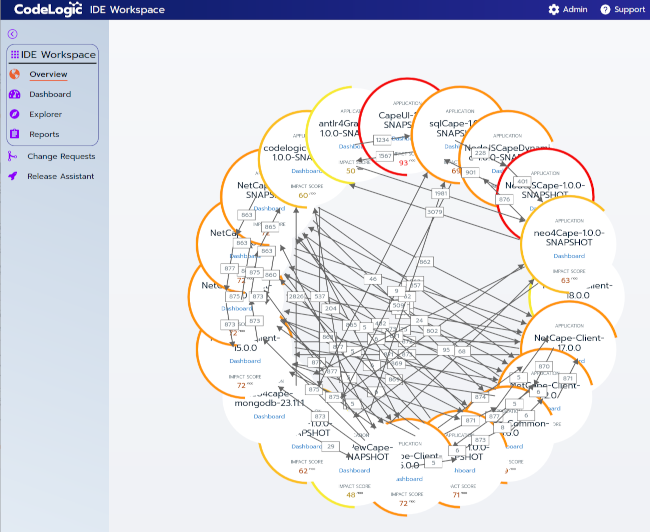Overview
Your CodeLogic Overview displays all of the applications you have scanned. The arrows drawn between the applications displays the number of dependencies.
Note
The data displayed on the Overview is determined by the Workspace you have selected.
Each application bubble contains the application name and Impact Score. For more information on Impact Scores, see Dashboard. Clicking the Dashboard link will take you to the Application's Dashboard.
You can adjust the location of the application bubbles by selecting one and dragging it around the screen. To reset the application bubbles to their original position, simply right-click anywhere on the background and select Reset Graph.