AWS
Adding an AWS Configuration
-
Click Admin and then select the AWS tab.
-
Click Add Configuration.
The New Configuration window opens.
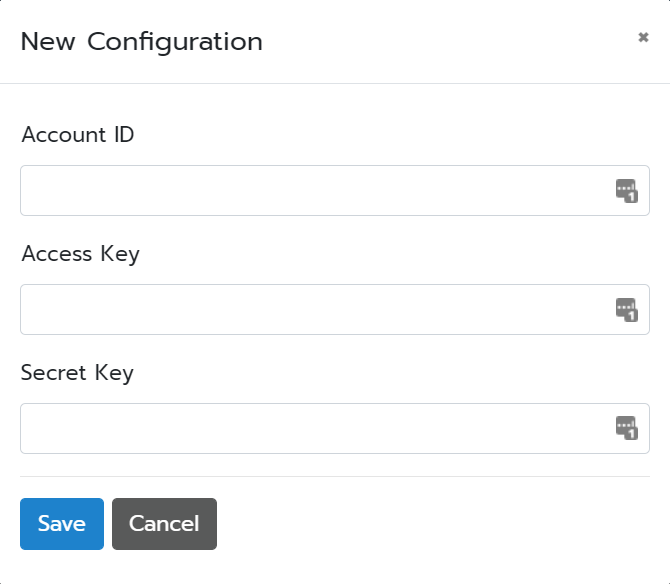
-
Enter the Account ID.
- Enter the Access Key.
- Enter the Secret Key.
- Click Save.
Click Admin and then select the AWS tab.
Click Add Configuration.
The New Configuration window opens.
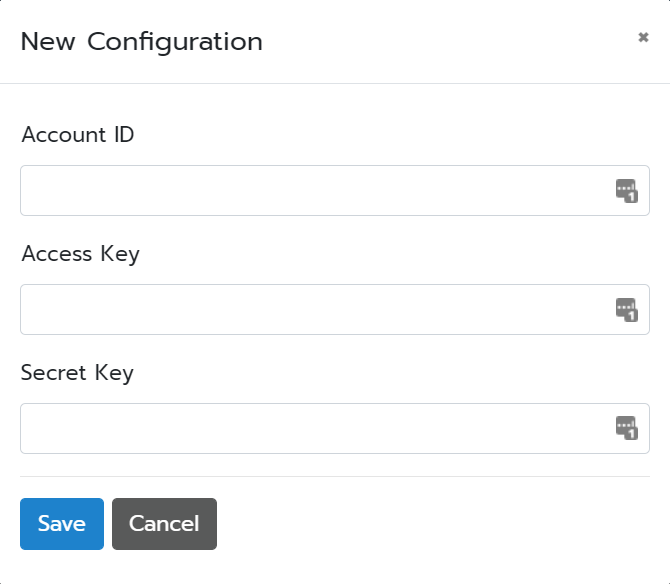
Enter the Account ID.