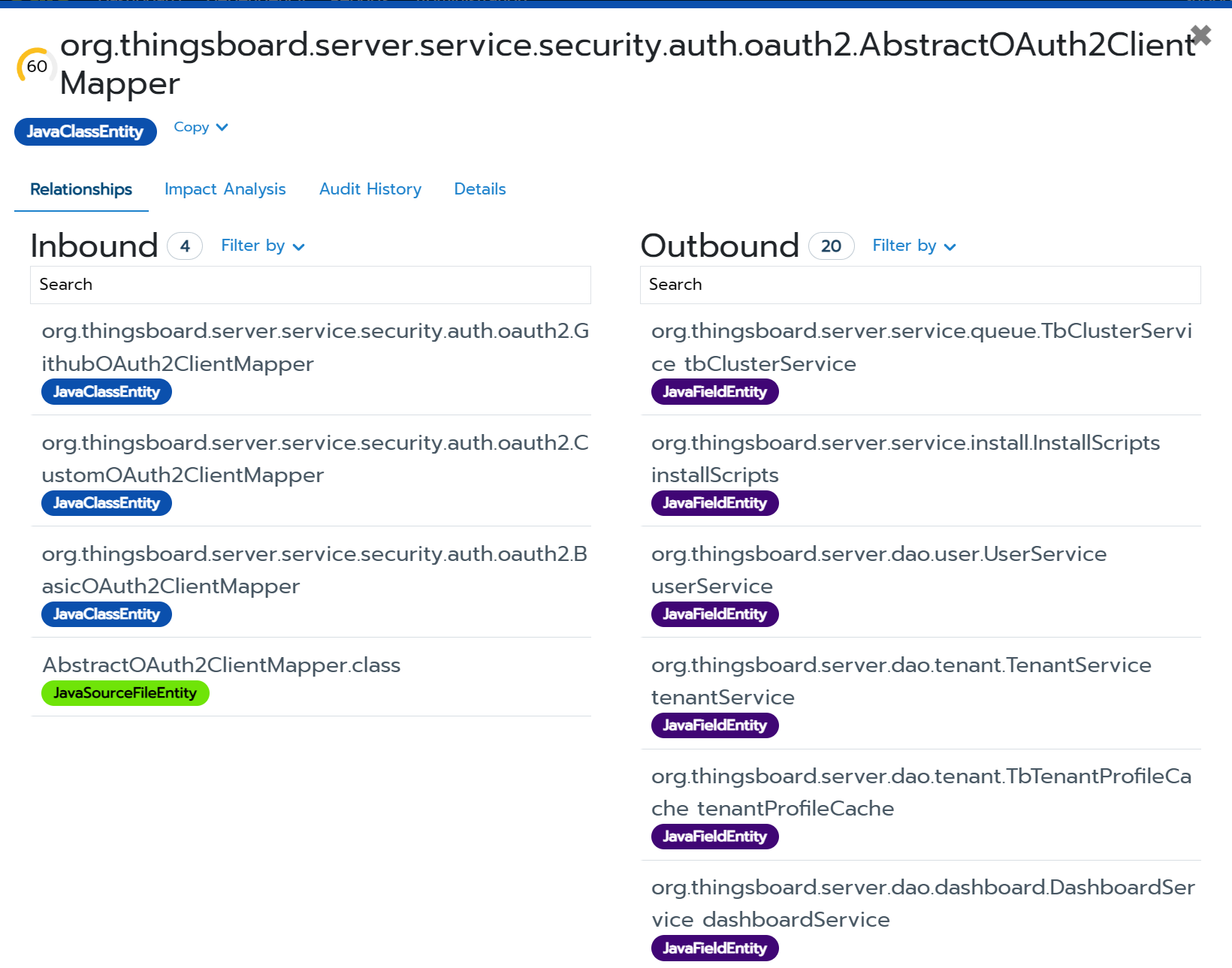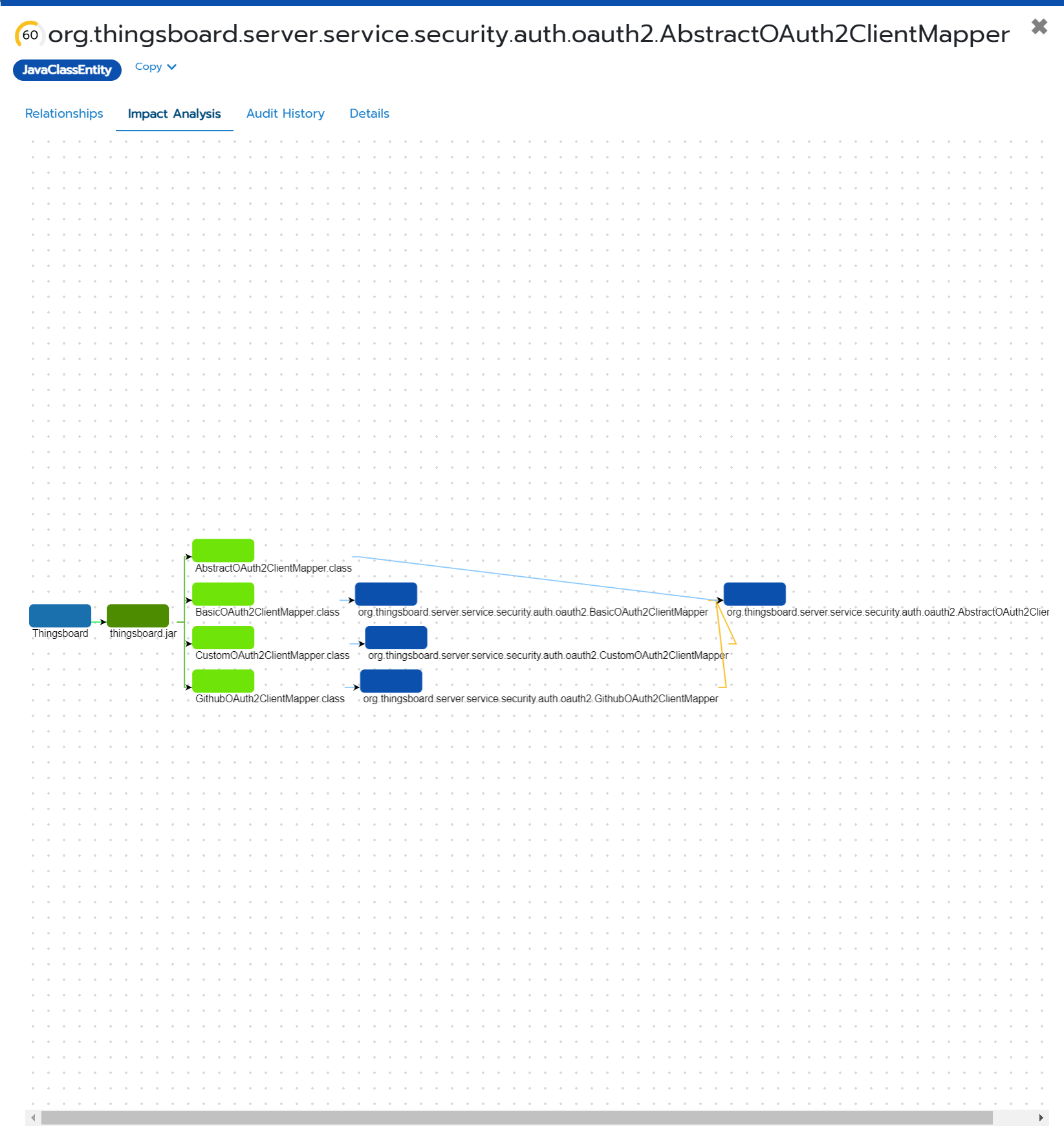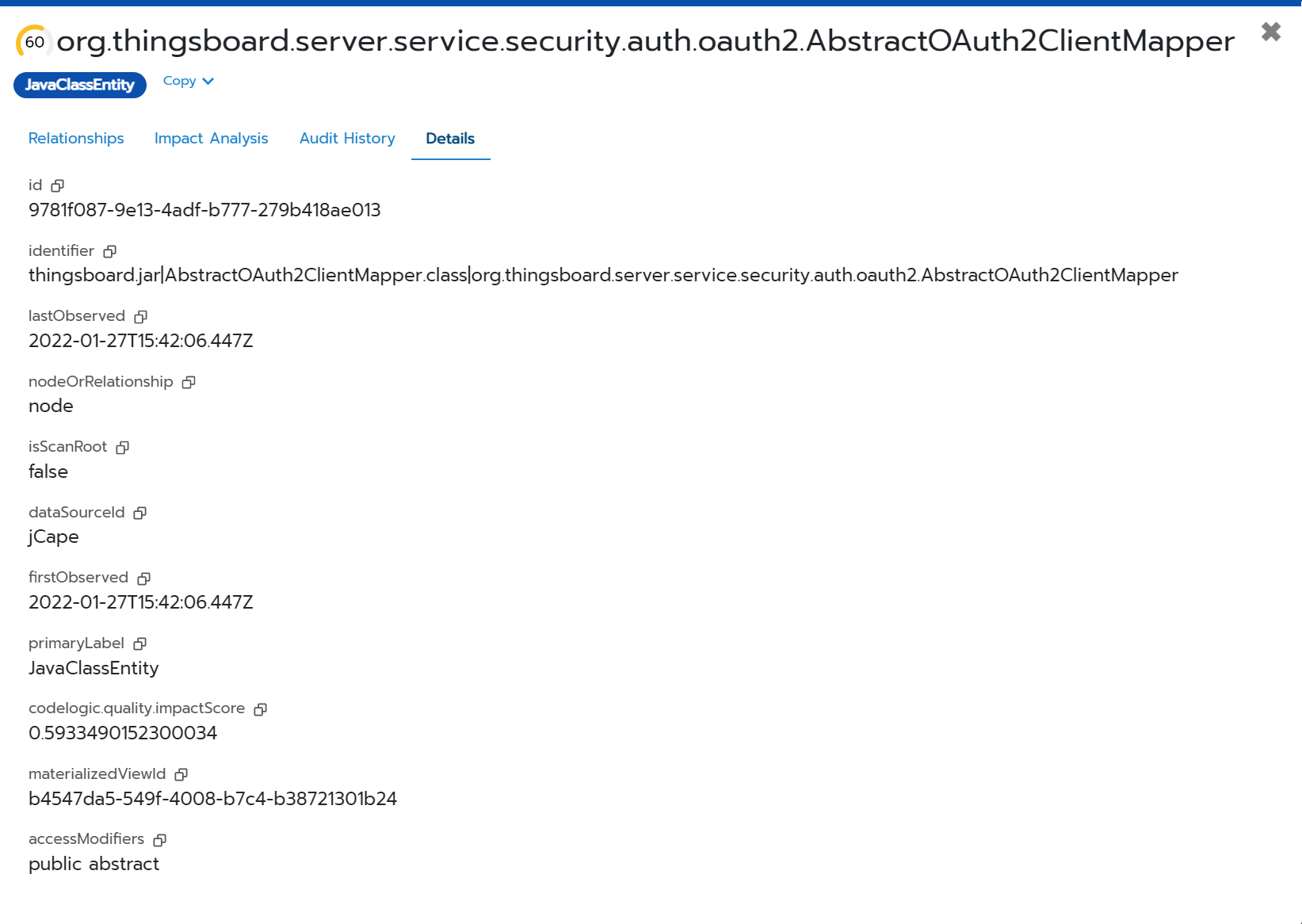Viewing Item Details
Before You Begin
To view your data, you must run a scan of your application(s) and database(s) before you can view dependencies.
-
Select the Explorer tab.
Note
You could also select a bubble from the bubble chart on the Dashboard to open the Item Details modal.
-
Expand the application to view Items and their dependencies.
-
Right-click on an Item and select Item Details.
-
The Item Details Modal opens.
-
The Item name, Impact Score and Item type is displayed at the top of the modal. You can click Copy to copy the ID, Identity or Direct Link for the Item.
- Relationships - The Relationships tab displays the number of inbound and outbound relationships for the selected Item. Selecting an Item in the Inbound or Outbound column will display the information for that Item. You can search for a specific Item in the Search bar or use the Filter by drop-down to filter by Item type.
-
Impact Analysis - Only the Items directly related to the selected Item are displayed all the way back to the application level.
Note
This information is useful for developers who are asked to make a change to the code. A developer can quickly determine what Items would be affected by a change in the selected Item.
-
Details - The Details tab contains additional information about the Item.
-
id- The ID field is a CodeLogic specific identification value. lastObserved- The lastObserved field is the date the Item was last scanned by CodeLogic.firstObserved- The firstObserved field is the date the Item was first scanned by CodeLogicprimaryLabel- The primaryLabel field is the Item type
Note
Some Item types may list additional properties.
-
-
Click the x in the upper right corner of the window to close the modal.