Editing a Workspace
- Click
 navigation menu.
navigation menu.
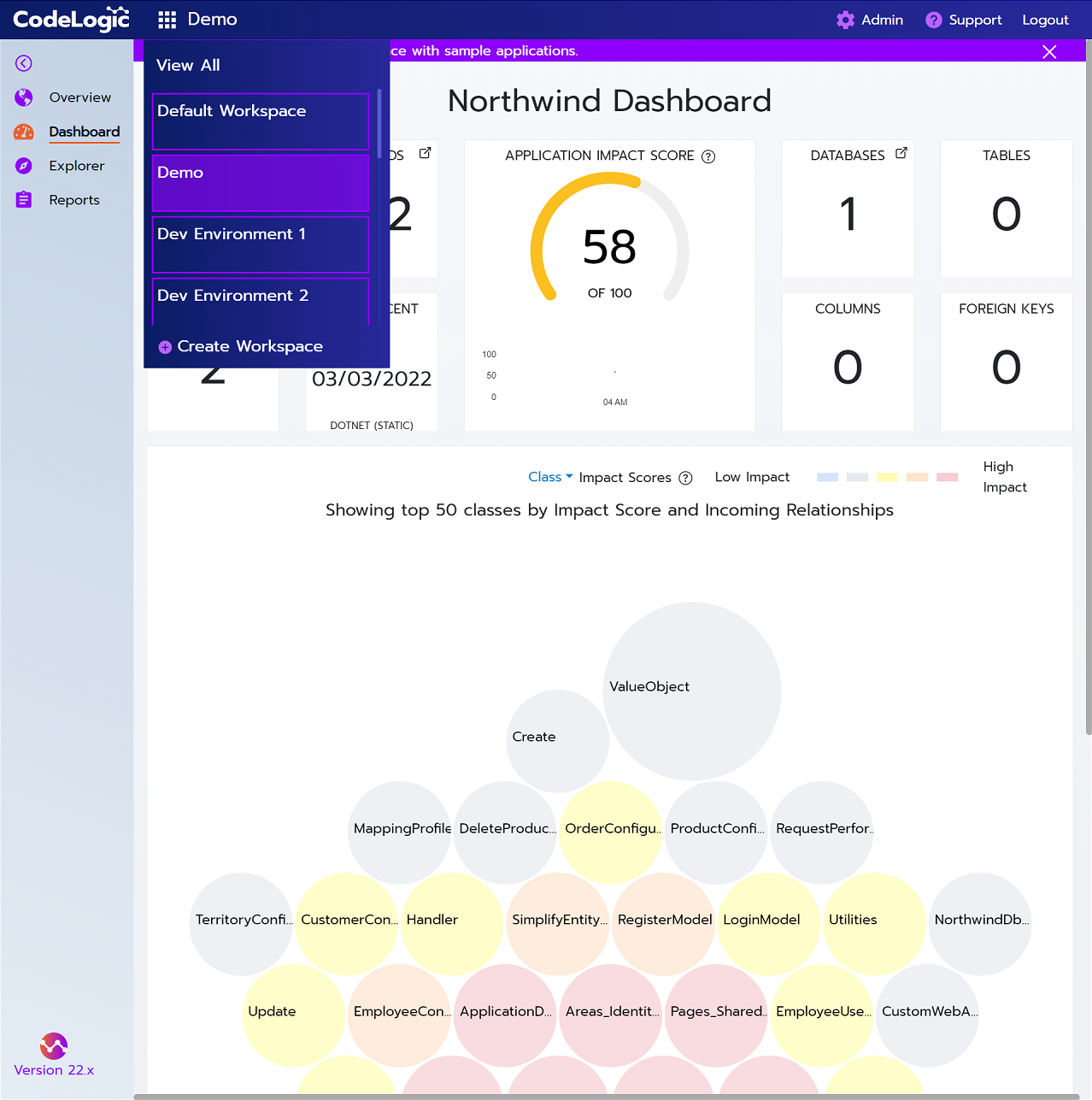
- To edit the current Workspace, select Edit Current Workspace.
- The Edit Workspace screen is displayed.
- To edit another Workspace, select View All.
- Locate the Workspace you want to edit.
-
Click  and select Edit.
and select Edit.
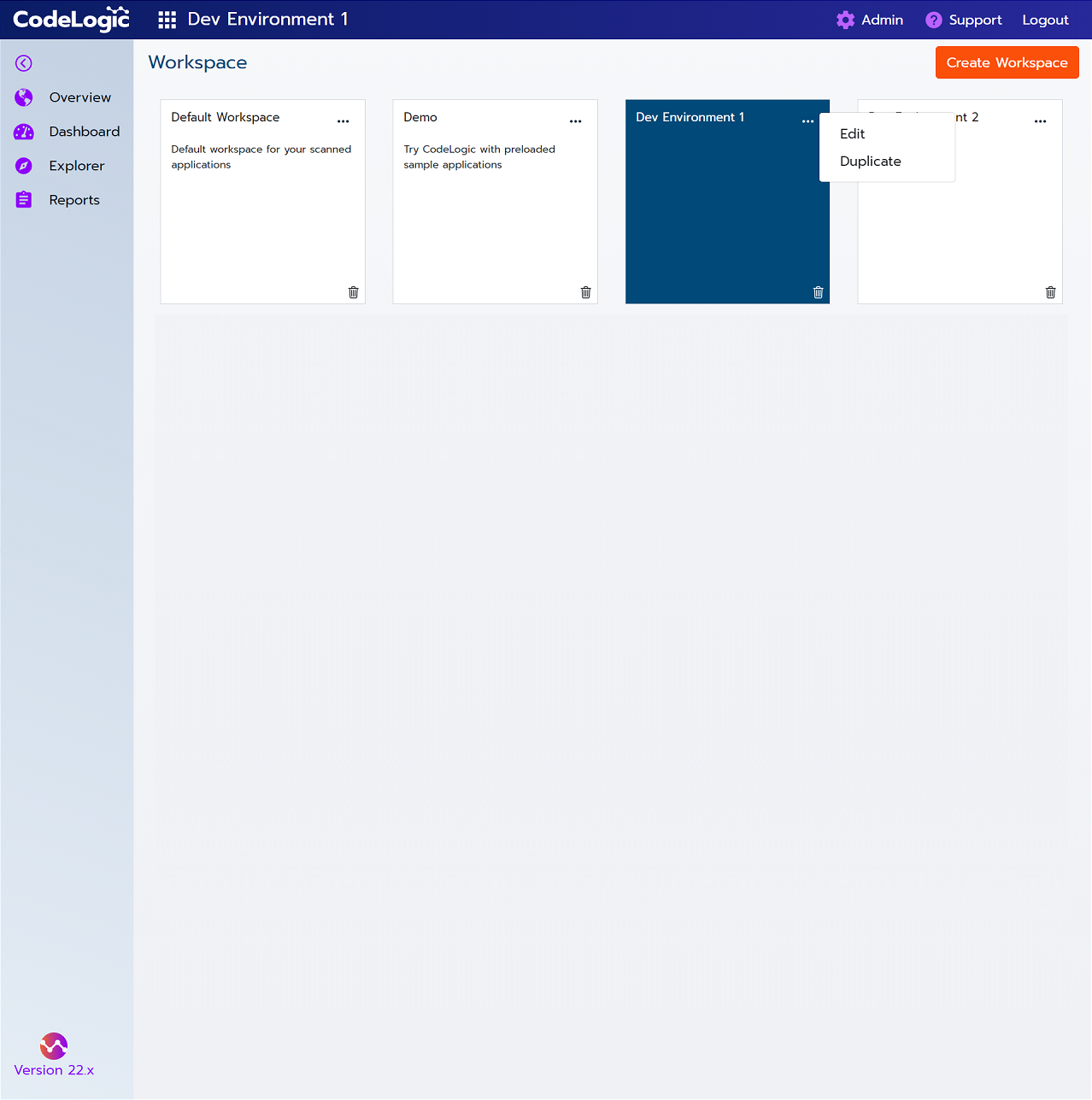
- The Edit Workspace screen is displayed.
 navigation menu.
navigation menu.