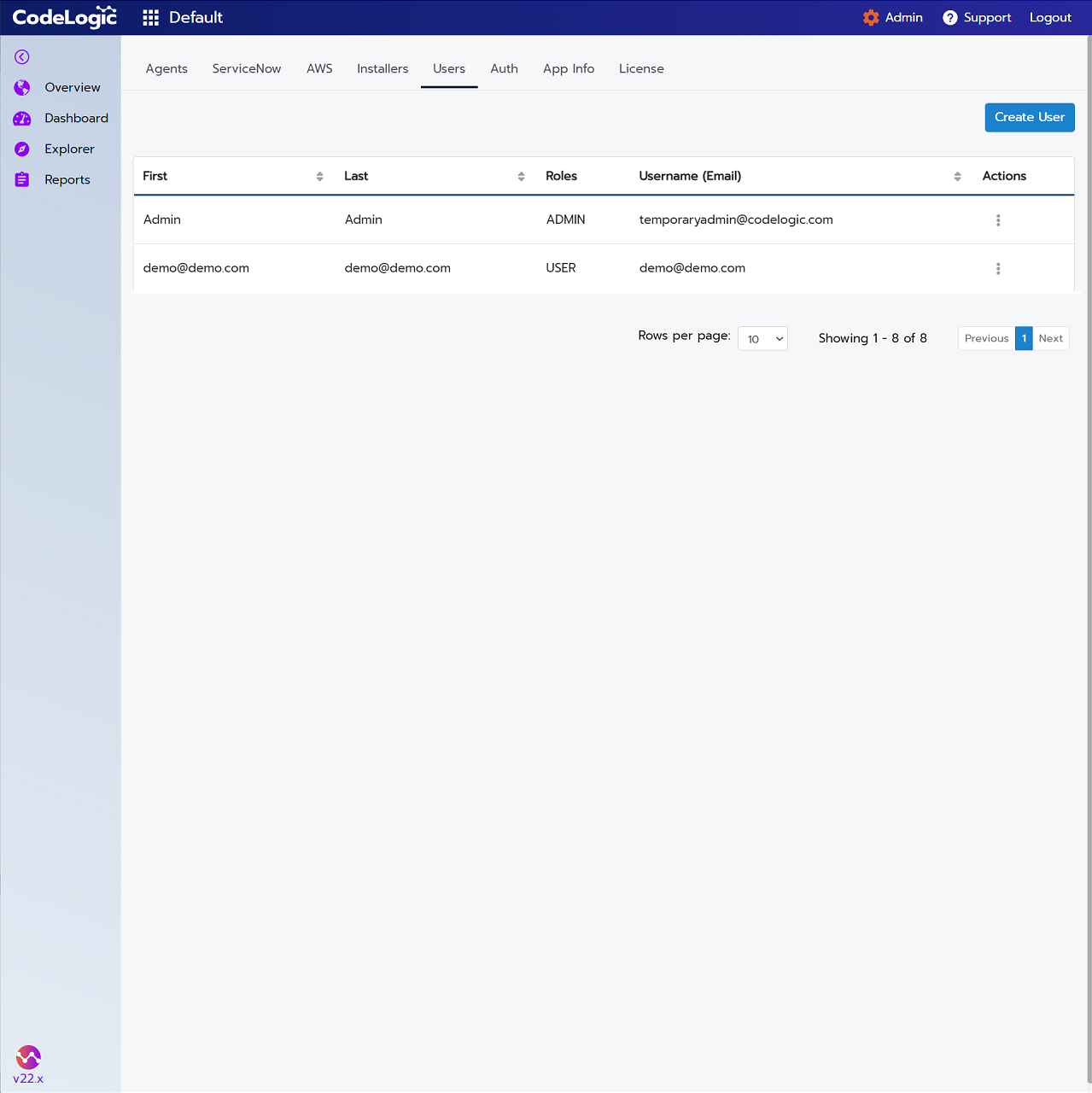Deleting Users
Note
Only CodeLogic Admins can access the Users tab.
- Click Admin in the upper right corner, then select the Users tab.
- Locate the user you would like to delete and click the more menu icon
 in the Actions column and select Delete.
in the Actions column and select Delete. - A Delete User confirmation window is displayed.
- Click Delete to permanently remove the user.