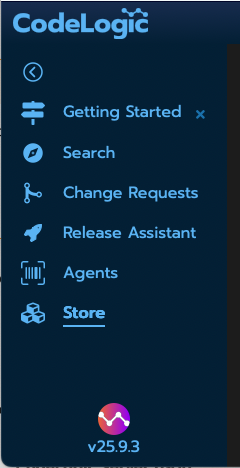Verify Downloads
To verify that any CodeLogic file you have downloaded is not corrupted in some way, and also that it is has not been tampered with, a signed checksum file is available.
Important
Internet access is required to verify downloads.
The checksums are specific to a CodeLogic release.
Determine your CodeLogic version
The version is in the lower left corner of the CodeLogic Server GUI.
Download the Checksum File
Replace 25.9.3 with the version that matches your installation.
$ wget http://repo.codelogic.com/checksums/25.9.3/SHA256SUMS.txt
Verify a Download
Every download from the CodeLogic server has a SHA-256 checksum in the SHA256SUMS.txt file. This includes the agent docker images, plugins, and packages.
For example, to verify the plugin for the Intellij IDE:
- Download the Plugin for IntelliJ IDEA from the CodeLogic Server > Store > Plugins | Extensions page.
- Generate a SHA-256 checksum for the downloaded file.
$ sha256sum ./codelogic-intellij-plugin.zip bba19b8b532318bad0d21b40f19f97f881577abd155fc832b70ed52fc2004303 ./codelogic-intellij-plugin.zip - Compare the generated checksum to the checksum in
SHA256SUMS.txt.$ grep codelogic-intellij-plugin.zip SHA256SUMS.txt bba19b8b532318bad0d21b40f19f97f881577abd155fc832b70ed52fc2004303 codelogic-intellij-plugin.zip