Scanning with the CodeLogic Java Agent (Docker)
The CodeLogicJava Agent for Docker provides an easy way to integrate CodeLogic scanning into your build process.
- Generate the Docker Command
- Run the Docker Image
- View Scan Results
- Using the Docker agent with Jenkins
Generate the Docker Command
-
Click Store from the left hand menu.
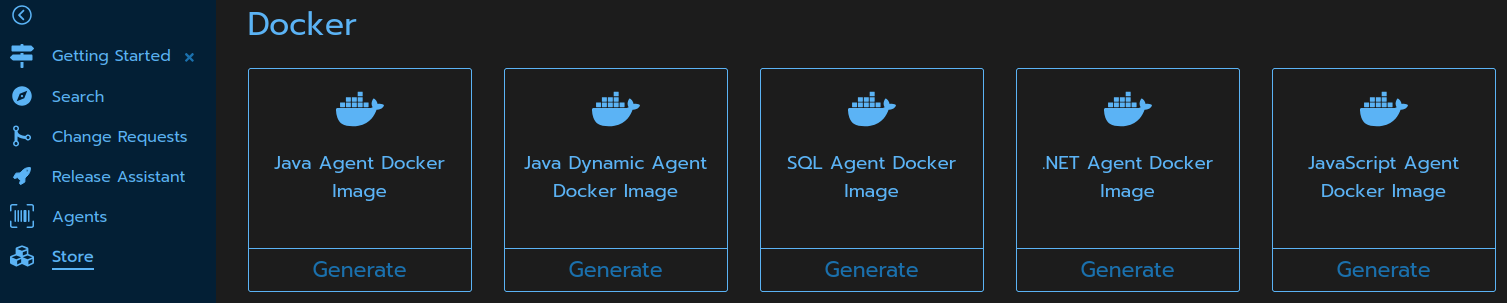
-
Locate the Java Agent Docker Image tile and click Generate.
- Enter your CodeLogic Server IP address or hostname.
- Enter the directory path to be scanned in the field provided.
- Click Next.
- Copy your code snippet from the Success! window.
Run the Docker Image
Tip
You can copy and paste the code snippet directly into your Jenkins file.
Only analyze an application
analyze -a yourApp -t ARCHIVE -p /locationToYourApp/app.jar
analyze an application with a relational database
analyze -a yourApp -d jdbc:postgresql://localhost:5432/sampledb -t ARCHIVE -p /locationToYourApp/app.jar
For more information, see Binary Scanning via Command Line (Java).
View Scan Results
- Select the Search tab.
- Expand the application to view items and their dependencies.
CI/CD Scanning
Using the Docker agent with Jenkins
The CodeLogic Java Agent for Docker can be used to scan artifacts in Jenkins pipelines.
Example:
stage('CodeLogic Scan') {
when {
expression { BRANCH_NAME ==~ /(integration|v.*|feature\/.*)/ }
}
steps {
catchError(buildResult: 'SUCCESS', stageResult: 'FAILURE') {
// Publish CodeLogic Scan
sh('''
docker run --pull always --rm --interactive \
--env CODELOGIC_HOST="https://yourinstance.app.codelogic.com" \
--env "AGENT_UUID=${AGENT_UUID}" \
--env "AGENT_PASSWORD=${AGENT_PASSWORD}" \
--env "SCAN_SPACE_NAME=${SCAN_SPACE_NAME}" \
--volume ${PWD}:/scan \
yourinstance.app.codelogic.com/codelogic_java:latest analyze \
--application "Your Application" \
--path /scan \
--scan-space-name "Development" \
--method-filter com.example. \
--recursive com.example \
--expunge-scan-sessions
''')
}
}
}
Important
ScanSpaces should be unique to users or processes to avoid the inadvertent removal of previous scan sessions. The --expunge-scan-sessions option removes all previous scan sessions with the same fingerprint, even if they were created by another user.
The fingerprint is a collection of parameters specified when scanning. In the example below, the Java agent fingerprint is these parameters:
--application, --method-filter, --path, --scan-space-name, and --type.
For example, a Continuous Integration (CI) pipeline scan, perhaps in a Jenkinsfile, is initiated as part of a build whenever there is a code merge. These scans are stored by the CodeLogic Server in the Development ScanSpace.
The command in the Jenkinsfile is: analyze --application MyApplication --method-filter com.codelogic. --path /scan --type SCAN --scan-space-name Development.
A developer runs the same analysis using the CLI using CLI options that result in the same fingerprint but with the --expunge-scan-sessions option.
The developer's command is: analyze --application MyApplication --method-filter com.codelogic. --path /scan --type SCAN --scan-space-name Development --expunge-scan-sessions.
Since the fingerprints match, all previous scans in the Development ScanSpace on the CodeLogic server are removed.
This can be avoided by each user using their own ScanSpaces. A ScanSpace is created when the --scan-space-name option is used, if it does not already exist.
Although a default ScanSpace is used if none is specified, always specifying a ScanSpace that is unique to a user is recommended.