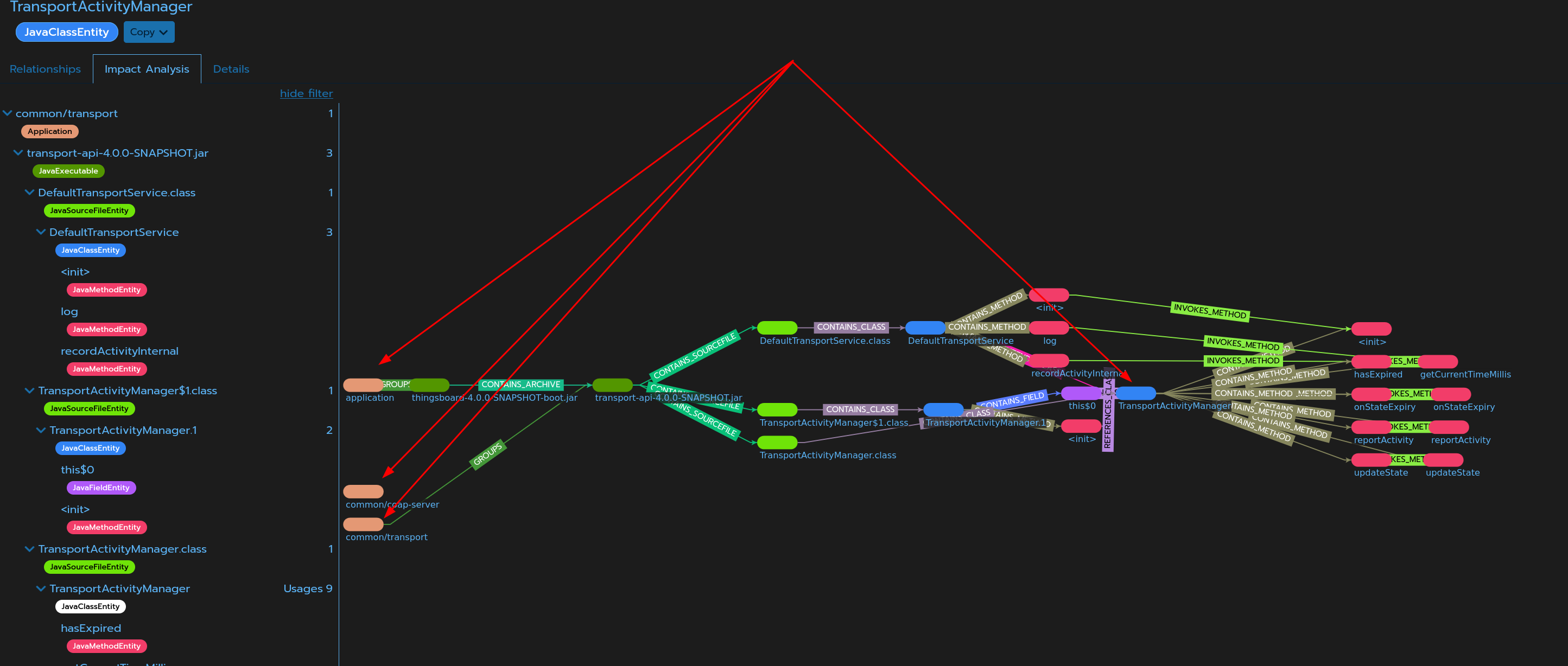Finding Connections from VSCode
Table of contents
Introduction
You can use CodeLogic to find connections between classes, methods, properties and other fields directly from your VSCode.
Pre-requisites
You will need to scan your project into CodeLogic and created a workspace with the scan results.
You will also need to download and configure your VSCode CodeLogic Plugin.
Select a class to inspect
With a Java project open in VSCode and the CodeLogic Plugin installed, right click on a class
name (TransportActivityManager in this example) and click on the CodeLogic Analysis context menu option.
This will open a new browser window to the CodeLogic web interface.
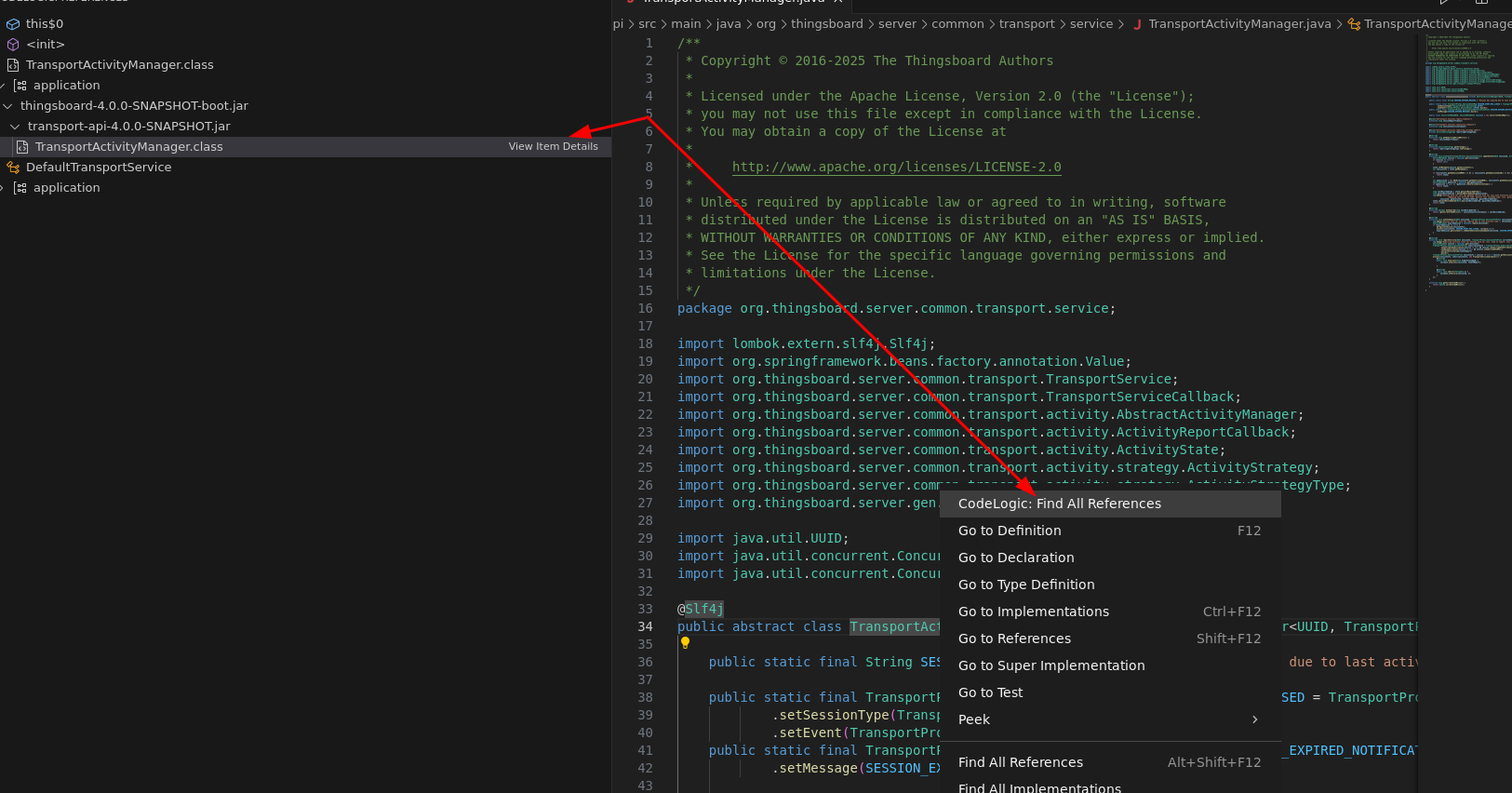
Navigate to Impact Analysis
The new browser window will default to showing the direct hierarchy containing the class and fields it contains.
Navigate to the Impact Analysis tab to see other parts of the application that are affected by changes to this class.
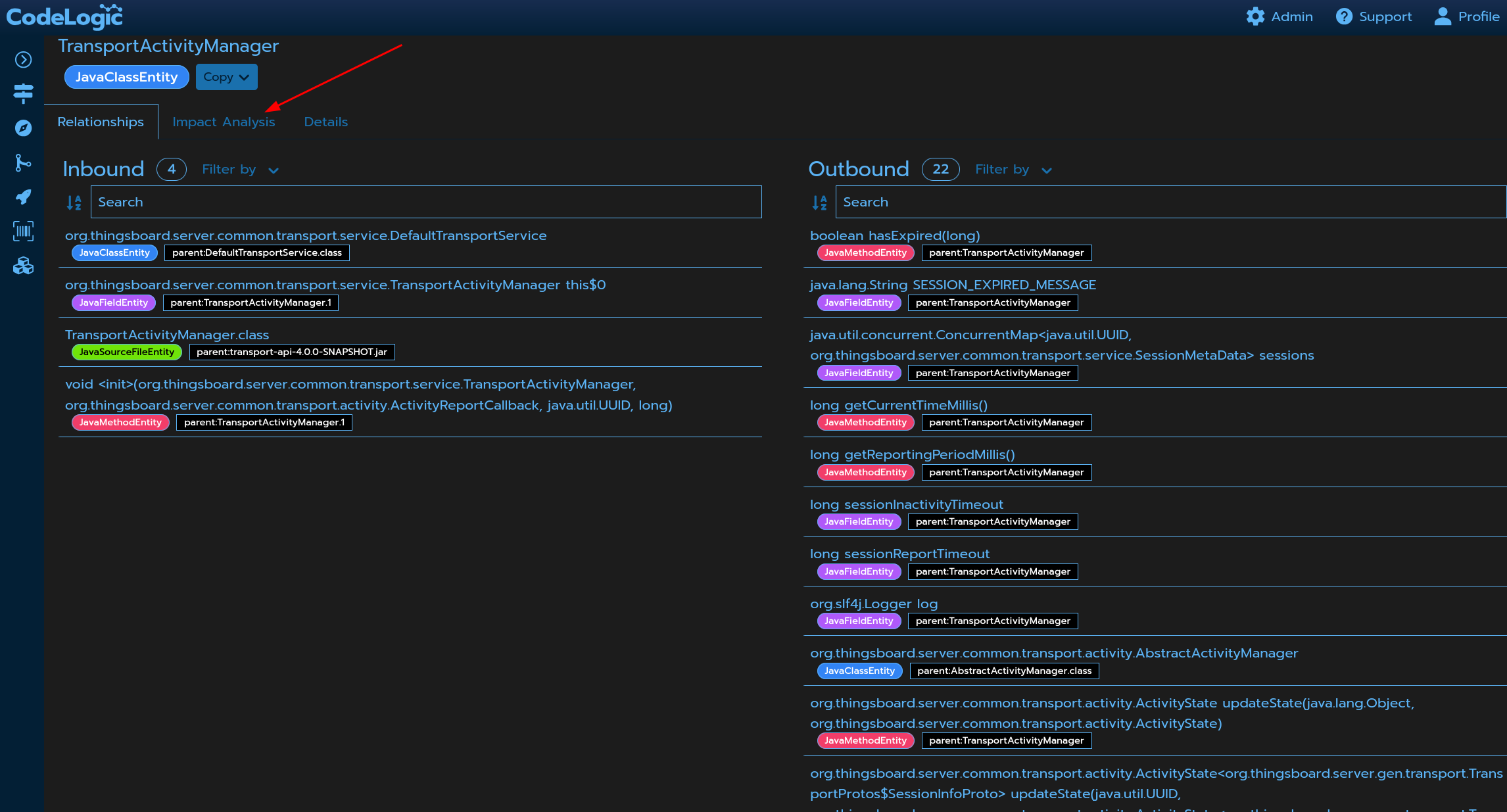
On the Impact Analysis page you can see what applications are affected by changes to the class and where it exists in relation to those applications.