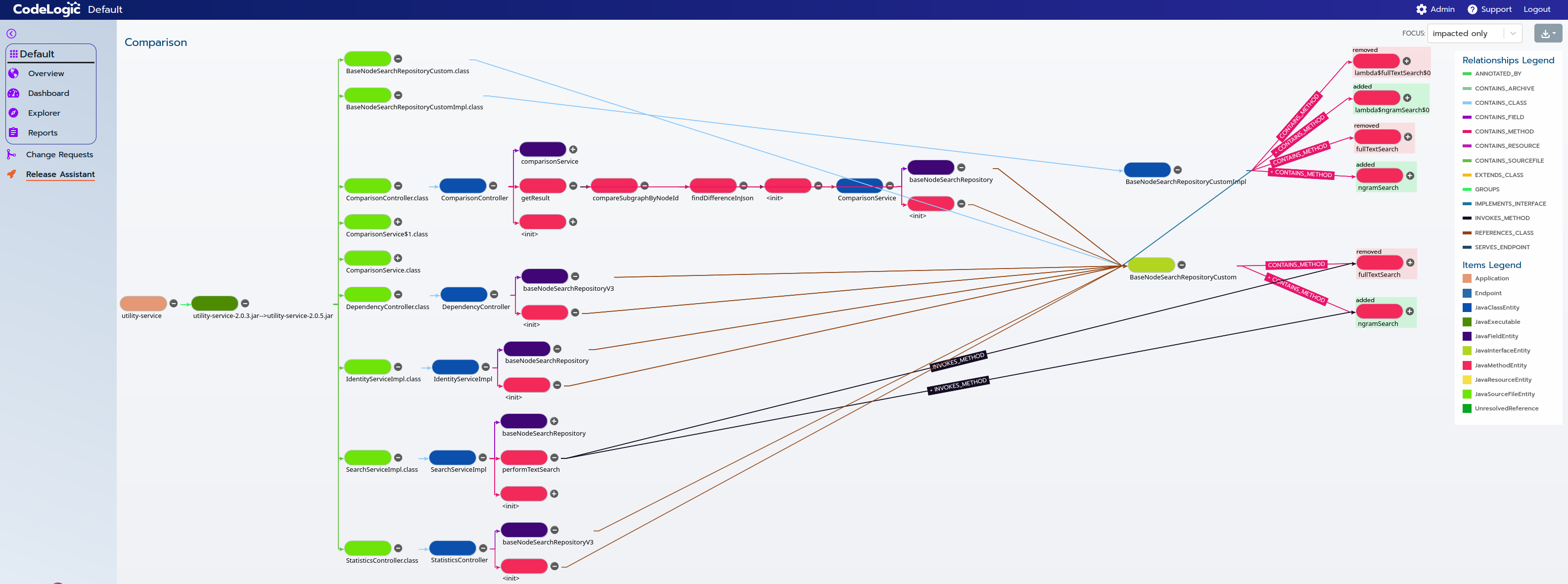Viewing Change Request Results
Note
The default focus for a Change Request comparison is to show only impacted items. You can change this by changing the selection in the FOCUS dropdown menu.
The Change Request view shows all items that have been added and removed from your project, as well as highlighting the transient impact of the changes.
In this example, a full text search method was replaced with n-gram search method. The Change Request illustrates both the direct invocation implications and the transient impacts.
- Click Export
 , to export the comparison to a CSV file.
, to export the comparison to a CSV file.