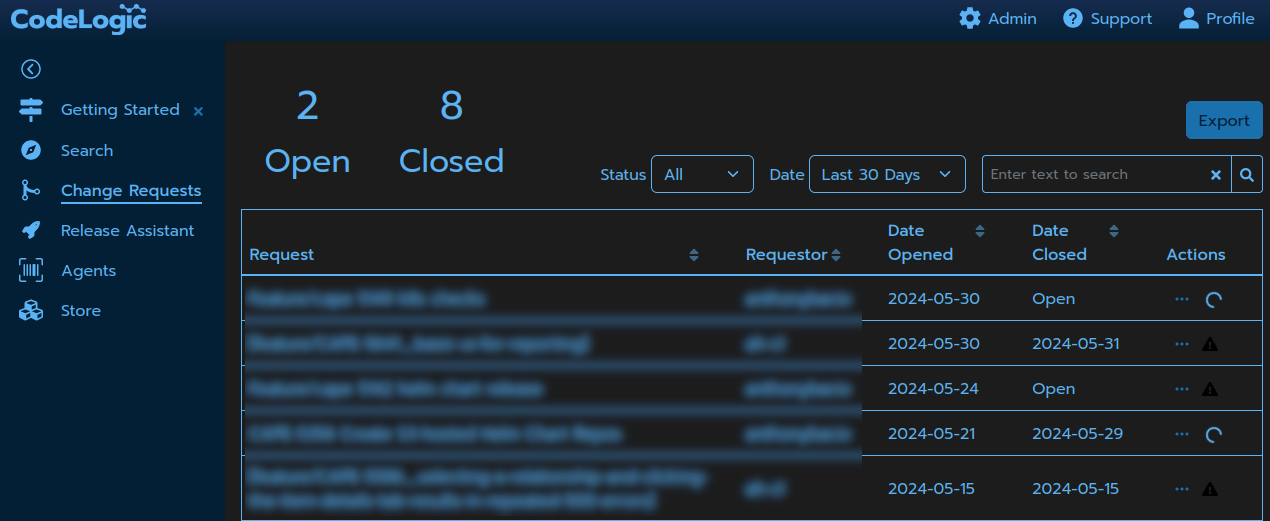Viewing Change Requests
Note
To use the Change Request feature in CodeLogic you will need to configure a webhook in GitHub.
Within the CodeLogic UI, select Change Requests in the left-side navigation menu.
At the top of the screen, the number of open and closed requests are displayed. You can sort the list by Request Title, Requestor, Date Opened or Date Closed at the top of the list. You can also search for a specific change request using the search box.
- Click Export, to export the list to a CSV file.
- In the Actions column, you can View a completed Change Request comparison or Add & Edit a Change Request configuration by clicking on the ellipsis
 .
. - The Actions column will also indicate the status of the Change Request
 The Change Request comparison is queued.
The Change Request comparison is queued. The Change Request comparison is in progress.
The Change Request comparison is in progress. A Change Request configuration does not exist for the code repository.
A Change Request configuration does not exist for the code repository.- An entry with only an ellipsis
 in the Actions column is complete and ready to view.
in the Actions column is complete and ready to view.