Scanning a JavaScript/TypeScript in the browser
Important
Dynamic scans currently only support Chromium-based browsers (e.g. Google Chrome or Microsoft Edge, among others)
Step 1: Download the dynamic agent archive (.tgz) from an instance of CodeLogic
Navigate to admin > installers
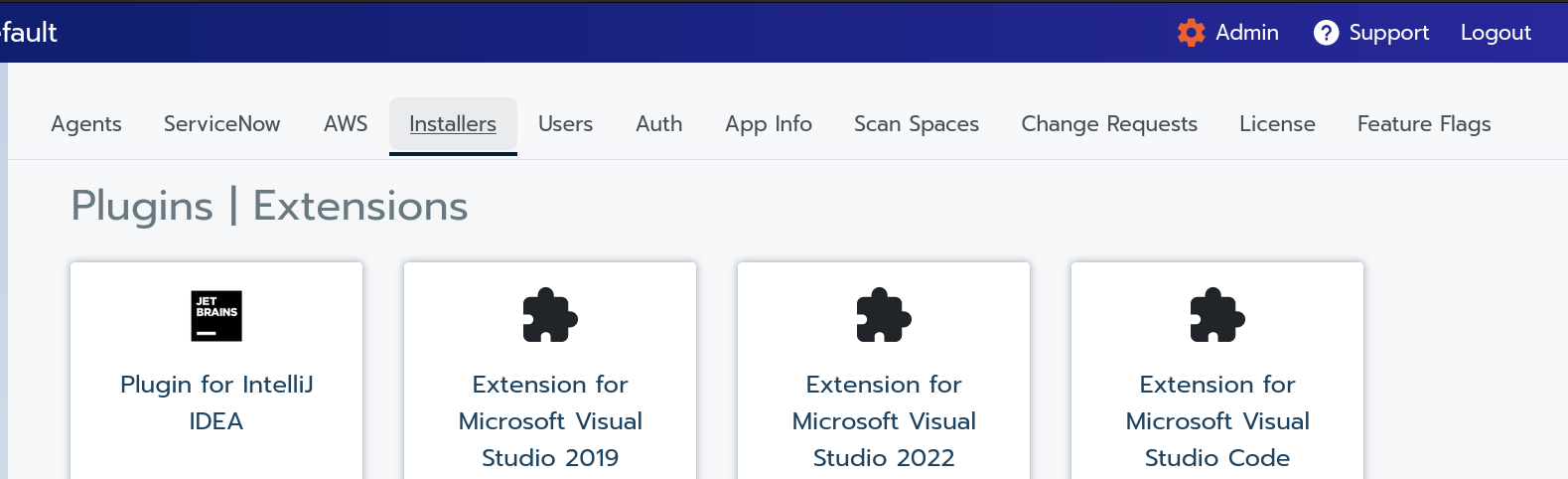
Click on the download link for "Dynamic JavaScript Agent" (Under 'Miscellaneous', at the bottom)
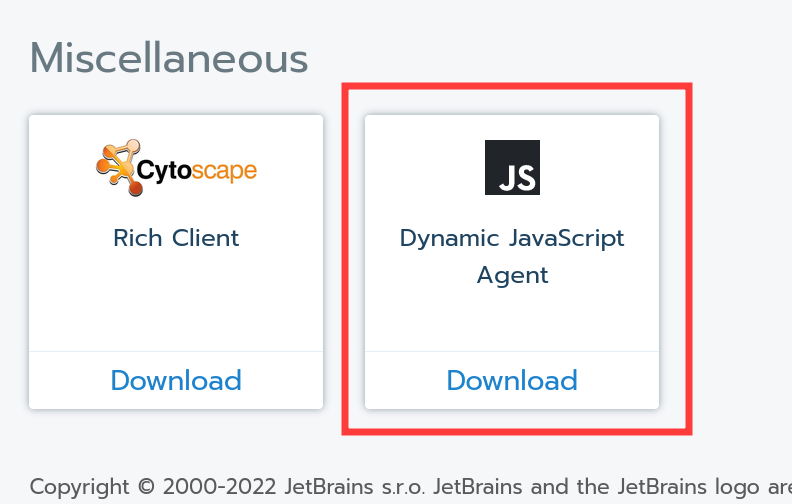
Step 2: Ensure your app serves source maps
In order to identify and match http requests to endpoints, the dynamic agent will fetch and examine your application source maps in order to connect
Step 3: Add the archive as a dependency of your project
Move the downloaded agent tgz file to a folder you can reference from your project.
Install the dynamic agent as a dependency of your project, e.g.
npm install --save-dev path/to/nodejscape-dynamic.tgz
Step 3: Add a call in your code to load the archive
Add node_modules/@codelogic/nodejscape-dynamic/browser/codelogic-bundle.js to the files loaded when opening your application in a browser
Example: With Create React App , place a copy of
node_modules/@codelogic/nodejscape-dynamic/browser/codelogic-bundle.jsinto thepublic/folder, and then load it by adding<script src="%PUBLIC_URL%/codelogic-bundle.js"></script>topublic/index.html
Step 4: Add and load a configuration script to initialize The agent
To configure nodejscape-dynamic to talk to your CodeLogic instance, configure it in an initializing script.
<script type="text/javascript">
const NodeJSCapeDynamic = require('@codelogic/nodejscape-dynamic');
const codelogic = new NodeJSCapeDynamic({
codelogicHost: 'https://localhost',
agentId: '00000000-0000-0000-0000-000000000000',
password: '<password here>',
mapToIdentity: (id) => {
console.log(id);
return id;
},
});
codelogic.initialize();
</script>
src/components/foo.ts may appear to be sourced
from http://static/js/opt/app/src/components/foo.ts if the app is served from a container behind a load balancer.
In order to map the URL back into a file path that can be matched up to static scans of your JavaScript codebase,
NodeJSCapeDynamic can accept a hook function (mapToIdentity) normalize the matched file. This function receives
the file identity detected by NodeJSCapeDynamic and gives you the chance to remove parts that are specific to
your deployment.
For example, if the source map identity detected by the agent is https:/localhost/app1/ui/static/js/opt/src/components/foo.ts
And this corresponds to a statically scanned file src/compoents/foo.ts, you can use this function to remove the
deployment-specific prefix:
mapToIdentity: (id) => {
// identify the prefix we want to remove
const matchString = 'https:/localhost/app1/ui/static/js/opt/';
const basePathIndex = id.indexOf(matchString);
// strip that prefix, if it's part of the path
const identity = basePathIndex >= 0 ? id.slice(basePathIndex + matchString.length) : id;
// return the normalized identity
return identity;
},
If you're not sure what the source mapped file URLs will be, you can also use this function to log the
identities, simply passing the detected value though. This might help in identifying
the matchString you need to use in the above example.
mapToIdentity: (id) => {
console.log(`Detected identity: ${id}`);
return id;
}